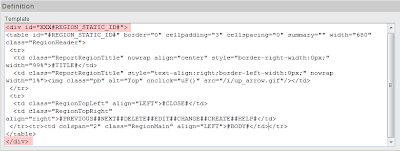Sum to Parent Nodes in Hierarchy Queries: CONNECT_BY_ROOT
In one of our Applicaitons, the table DEPT contains a self referncing join (Pigs Ear) as it models our organsational department hierarchy. For example: CREATE TABLE DEPT ( DEPT_ID NUMBER NOT NULL ,PARENT_ID NUMBER ,DEPT_NAME VARCHAR2 (100) NOT NULL ,EMPLOYEES NUMBER NOT NULL ,CONSTRAINT DEPT_PK PRIMARY KEY (DEPT_ID) ,CONSTRAINT DEPT_FK01 FOREIGN KEY (PARENT_ID) REFERENCES DEPT (DEPT_ID) ); INSERT INTO DEPT VALUES (1,NULL,'IT', 100); INSERT INTO DEPT VALUES (2,1,'DEVELOPMENT', 12); INSERT INTO DEPT VALUES (3,1,'SUPPORT', 15); INSERT INTO DEPT VALUES (4,1,'TEST', 25); INSERT INTO DEPT VALUES (5,2,'PL/SQL', 2); INSERT INTO DEPT VALUES (6,2,'Java', 1); INSERT INTO DEPT VALUES (7,2,'SQL', 11); INSERT INTO DEPT VALUES (8,2,'C++', 3); INSERT INTO DEPT VALUES (9,4,'Functional', 3); INSERT INTO DEPT VALUES (10,4,'Non Functional', 5); COMMIT; A quick tree walk using CONNECT BY PRIOR shows you the Parent / Child rel